TV SETTINGS
Connect television to hotspot wifi on the television device.
Note the mac address and ip address.
On the tv ensure the ip address,subnet and gateway and dns are STATIC
MIKROTIK
Navigate to mikrotik IP -> Hotspot -> Hosts.
Search mac address/ip address on the hosts section.
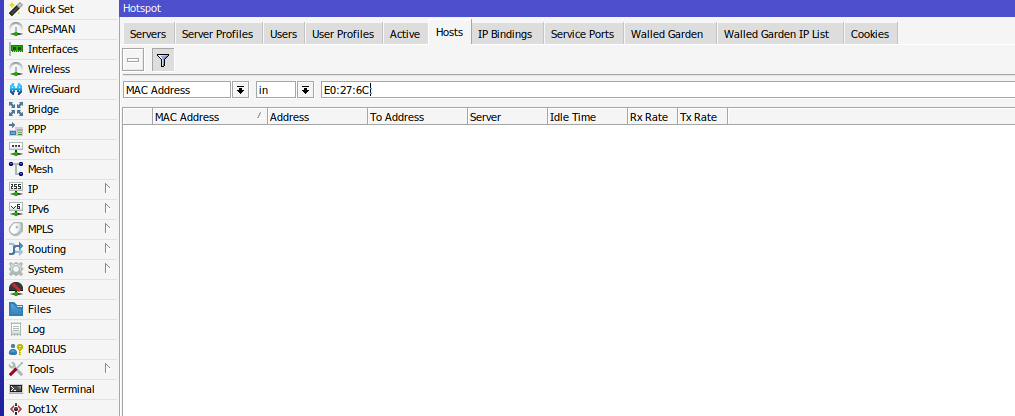
Double click correct mac address/ip address and click make binding.
On the drop down shown select bypassed and click comment to assign the customer a username to be created on Netpap and then click Ok.
ADD Customer/tv account on Netpap.
Navigate to netpap then to administration -> security setup ->users -Click add.
Enter username e.g NETV001 and password is any random number.
Set phone,building and select station,plan type(package name),on mac entry field set the username NETV0001 and user type ensure DHCP.
Click other details.
Ensure plugin type is static.
Select ip pool and ensure the pool is similar to hotspot pool.
An ip address will be assigned automatically.
Edit the ip address to match what the tv station has.
Click save to update.



