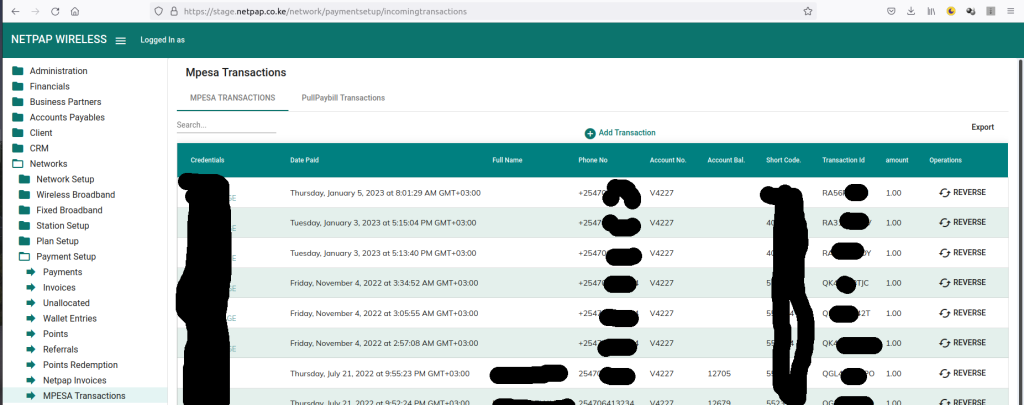- Navigate to administration ->security setup – Update system resources/Update account and click update button.
- Navigate to the roles section and select role e.g administrators that should be allowed to reverse transactions.Click permissions ICON on the far right.
- Select the Networks tab under permissions detail.
- Navigate to the mpesa transactions permissions management.
- Select and tick VOID permissions.
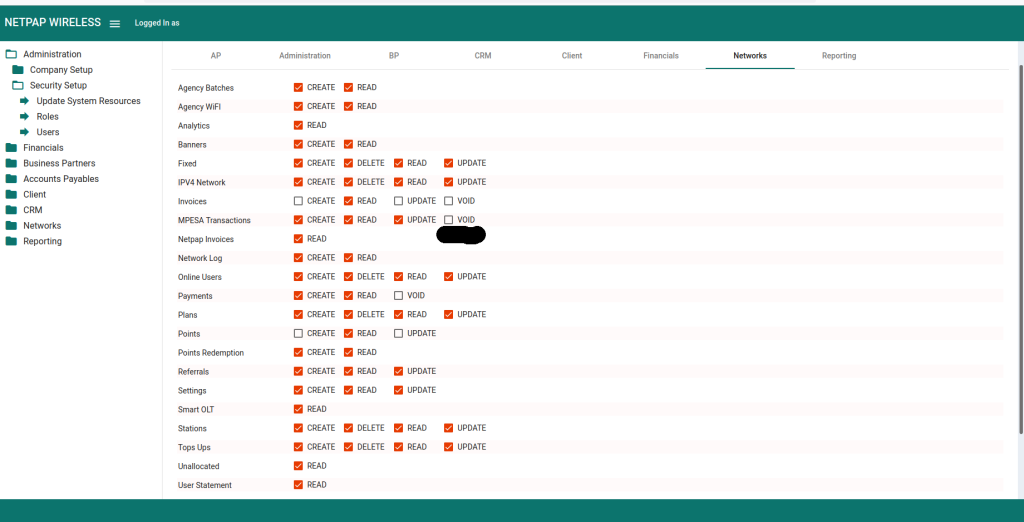
- Click save
- Ensure staff users under that role,log out and log in
- Navigate to Networks -> Payment Setup -> M-PESA Transactions. ->A reverse button on the far right has appeared