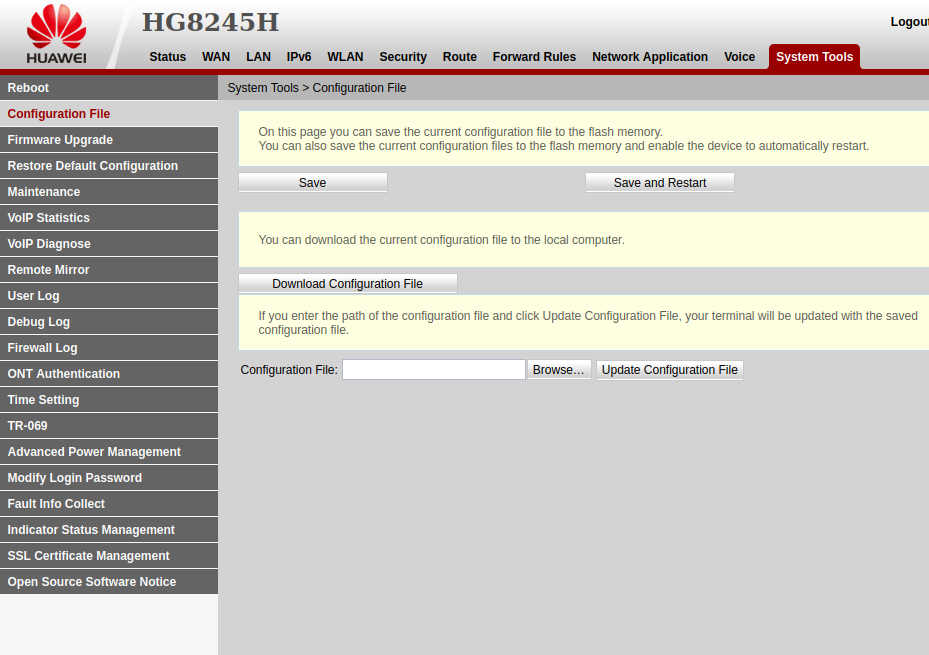Prerequisites. #
1.NETPAP VPN
2.EPON/GPON/XPON Onus.
3.Mikrotik.
ADD NETPAP VPN #
1.Request for a Netpap vpn via whatsapp or email [email protected] to run securely on your network.This vpn solution allows you to access all devices in your network e.g radios,customer routers,gateway routers and computers.The network deployed is secure and isolated between other tenants.
Once Netpap vpn is running,you are ready to run and operate Netpap ACS.
Create a Management VLAN #
Navigate to mikrotik winbox/Webfig.
interface ->VLAN.Click add vlan.
Select the interface your hotspot/pppoe or where your customers are at.
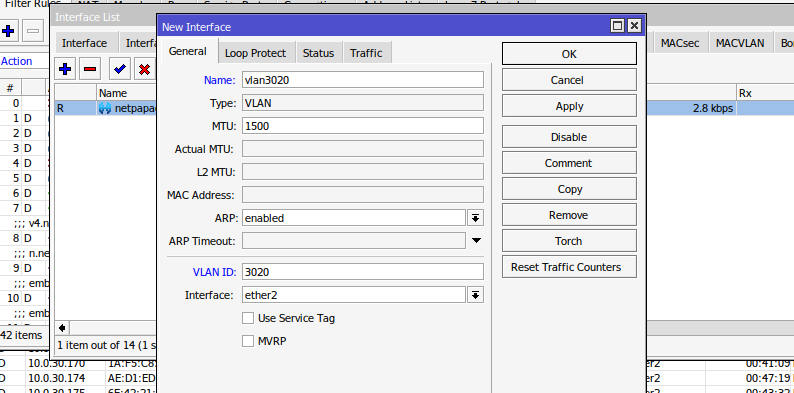
ASSIGN IP ADDRESS TO VLAN NETWORK #
ip ->address.Click add
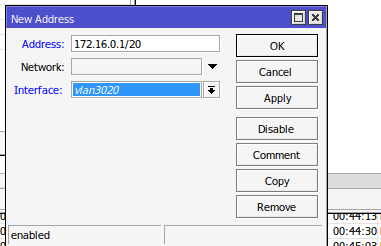
CREATE DHCP SERVER. #
IP -> DHCP Server. -> Click DHCP Setup and assign interface to vlan interface.Follow the wizard.
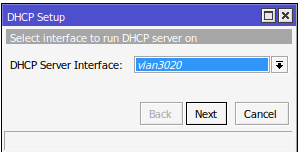
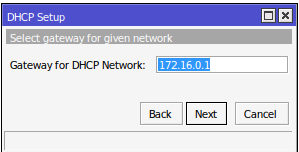
DROP INTERNET TRAFFICK #
/ip firewall filter add chain=forward action=drop src-address=VLAN ADDRESS
dst-address=!ACS URL
ADD AN ONU. #
Login to the WAN settings of your onu to add Management VLAN.
USE the settings bellow to create a tr-069 WAN interface.
Use the management VLAN created on Mikrotik.
Binding Options .Please untick all BINDING OPTIONS
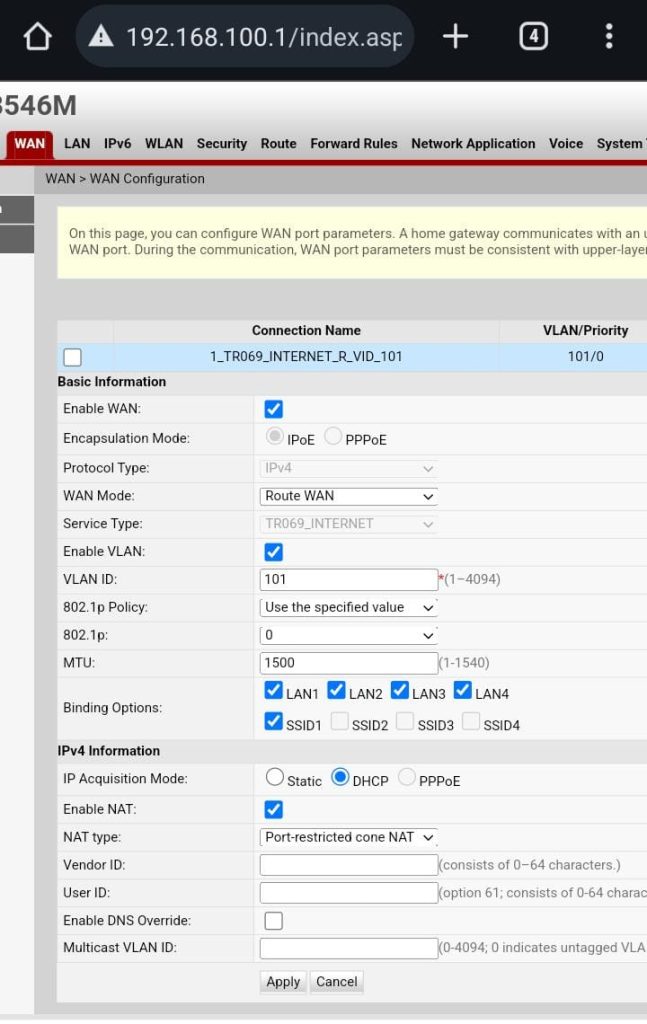
ADD TR-069 SETTINGS #
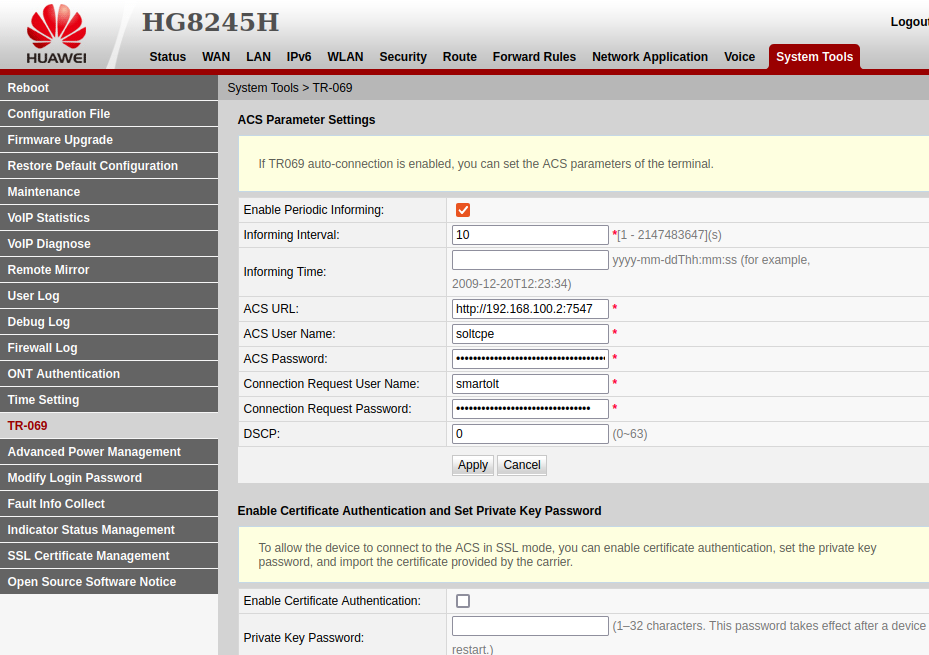
Huawei.
Log in to Huawei Onu under 192.168.100.1 using telecomadmin as the username.
Navigate to system settings.Click tr-069
Please request for ACS URL,ACS username and ACS password for log in.
ISSUES #
Ensure onu mac address is discoverable under DHCP Server leases on mikrotik.
EXPORT CONFIGS
Download the configuration and use the configs in subsequent ONUs.