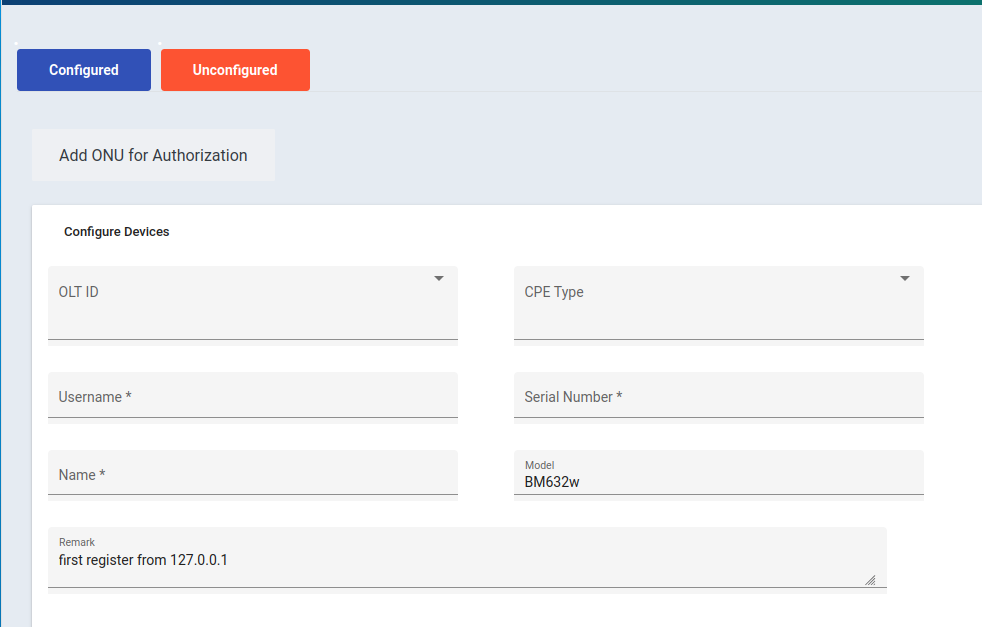- Log in to Netpap.
- Navigate to administration –>company details –> Default Settings
- Scroll to the bottom of the default settings
- Click activate TR-069 and a prompt field to enter the acs url.
- Enter the acs url https://acs.netpap.co.ke.
- Click save.
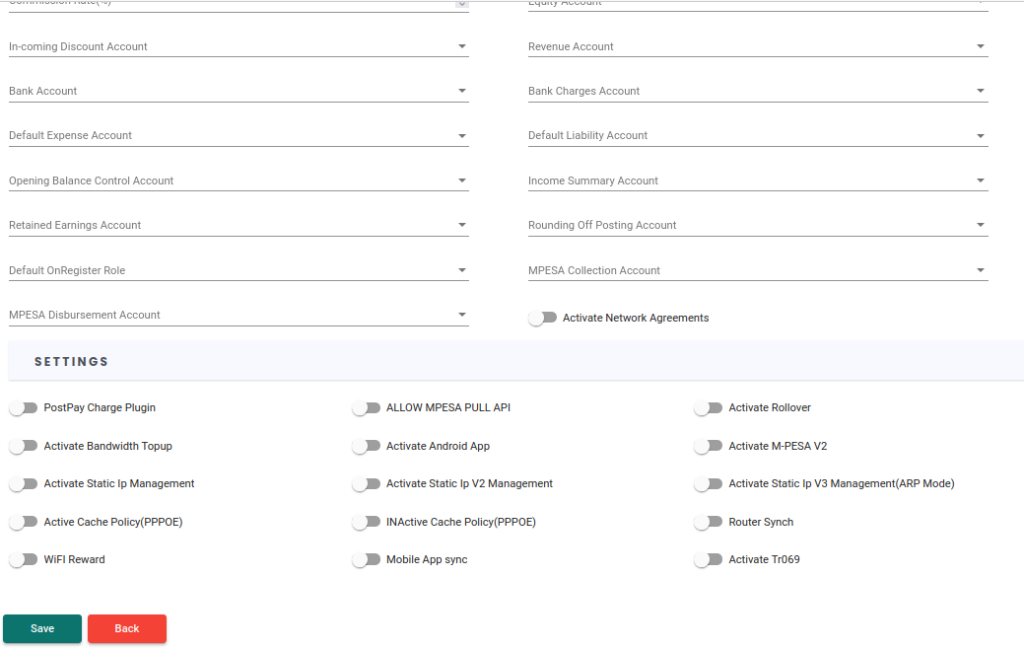
STEP 2.ADD OLT. #
Navigate to Networks ->Fixed Broadband –>Smart OLT
If this menu does not exist please upgrade your dashboard and assign permissions.How? https://blog.netpap.co.ke/docs/activate-acs-dashboard/
Go to Networks
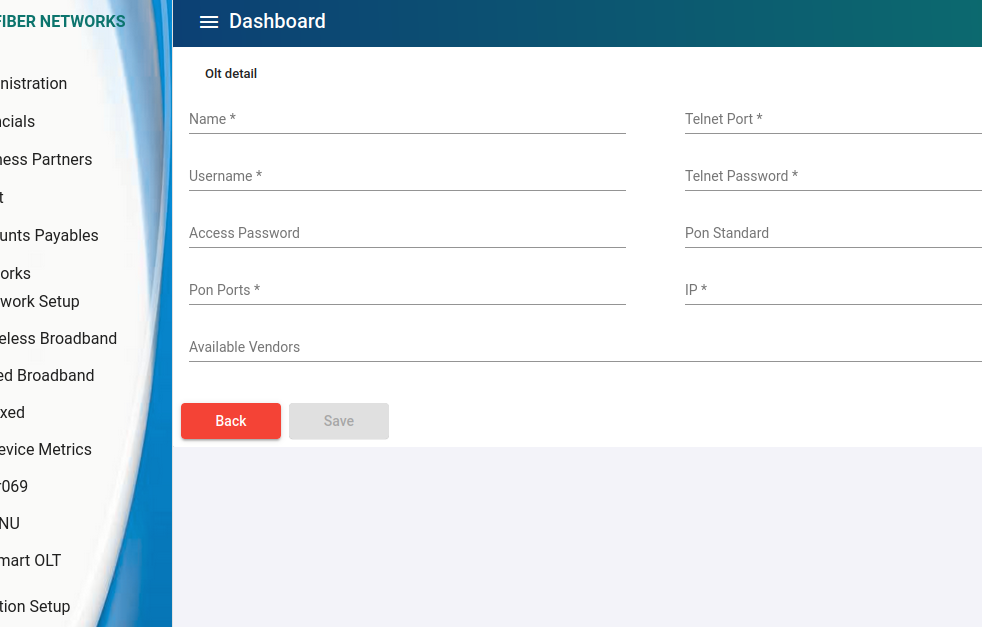
STEP 3.Onboard ONU. #
Navigate to TR -069 Menu and clikc GET ONU.
Type and select the Serial number. and click the wifi icon.
This ONU if already registered by device will automatically be discovered.Add addtional details and click save.
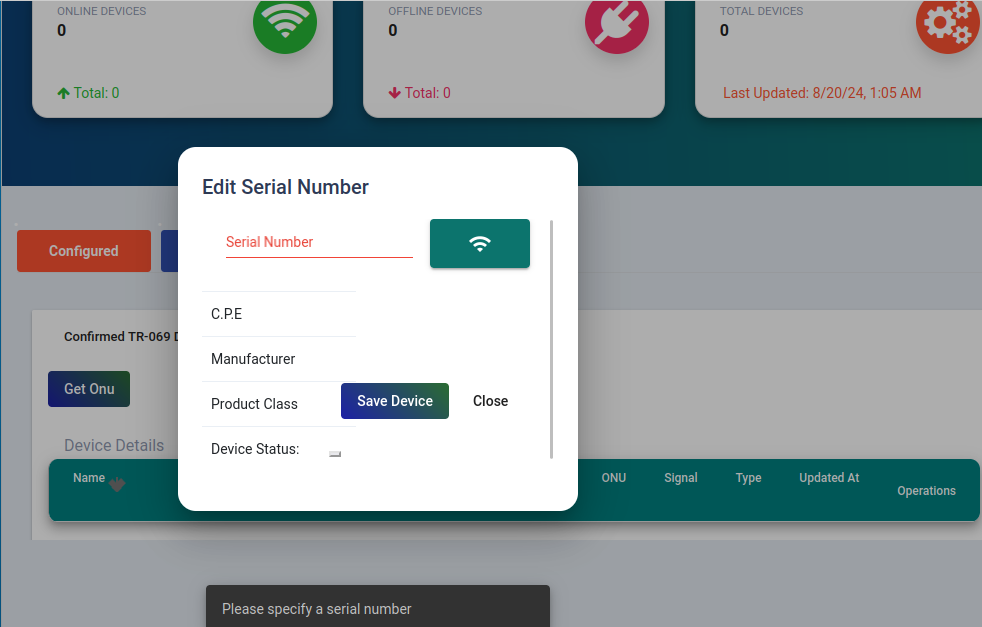
STEP 3(b).Onboard UNCONFIGURED ONUS #
Navigate to Tr-069 dashboard -> Click Unconfigured and Add ONU for authorization.Fill in the details.
When onu is configured on the user device,the synchronization/onboarding will happen.