Table of Contents
Update System #
Navigate to administration -> Security Setup -> Update System Resources.
Click upgrade system resources.
Assign Permissions. #
Navigate to Administration ->Security Setup -> Roles.
Click button on the far right
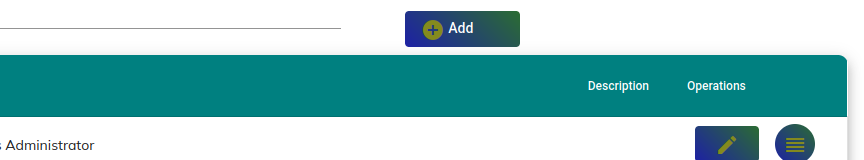
Navigate to Role Permissions.
Click Networks Tab. #
Assign permissions for Smart OLT and TR-069
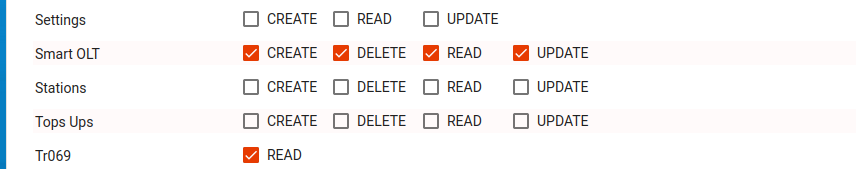
Click save and LOGOUT from the system and RELOGIN
Navigate to Networks -> Fixed. -> Smart OLT.
Add your OLT.



