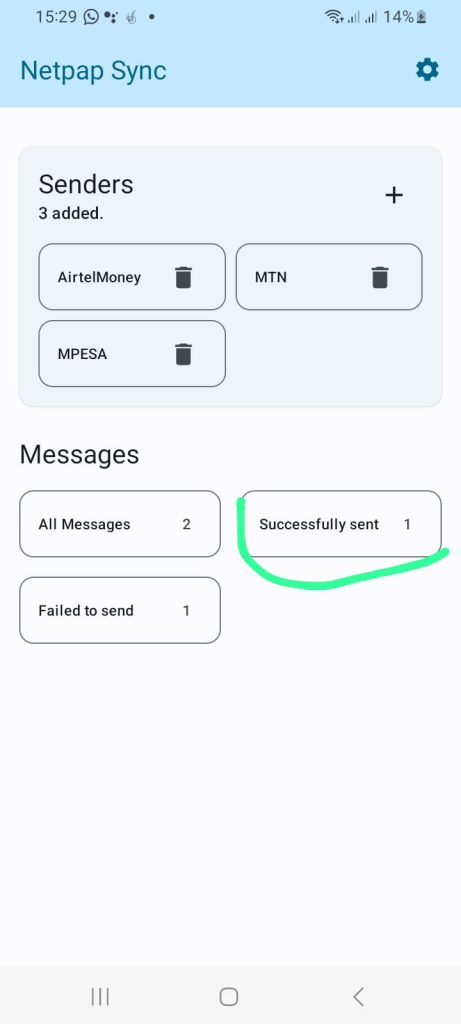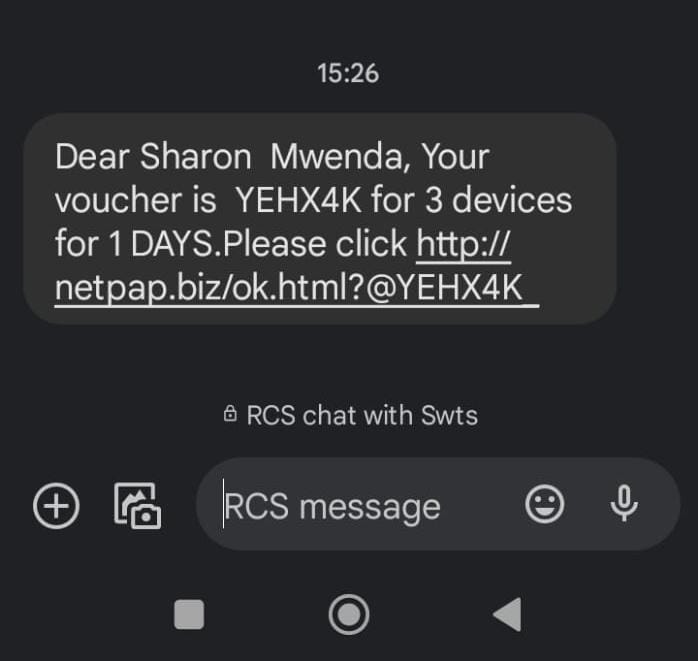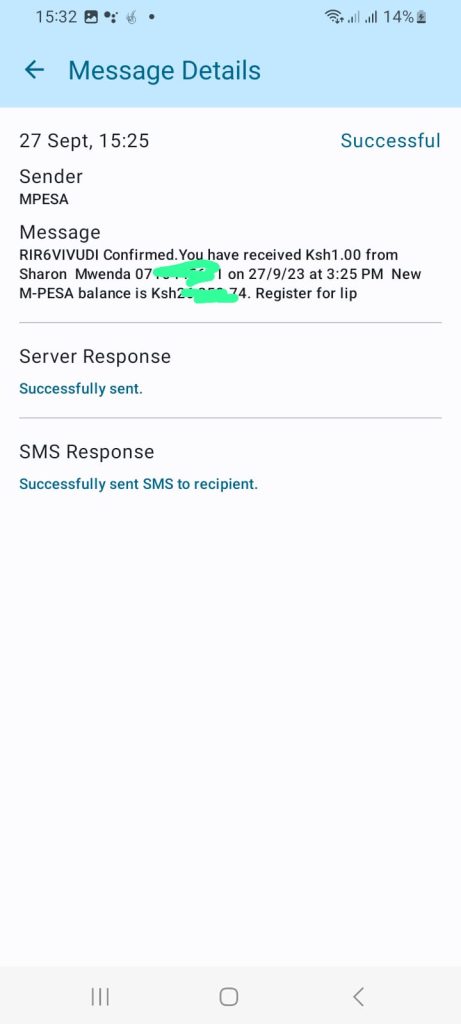In most Sub-Saharan markets, mobile money is the predominant mode of payment for utilities. Financial systems facilitating these utility payments would require integrations with telecom companies that provide mobile money services. However, this presents a significant challenge. Many APIs developed by telecom companies are what we commonly refer to as “cattywampus endpoints.” They may work flawlessly at times but can also experience devastating endpoint outages, causing significant losses to their partners. As of the time of writing, there are intermittent API outages, notably with one of the prominent providers, Safaricom’s Daraja, occurring daily from 5 P.M. to 10 P.M. This results in 5 hours of non-trading, and given the high Transaction Per Second (T.P.S.) nature of utility providers, a lot can transpire during these 5 hours.
In countries like South Sudan, mobile money services like Mgurush are available. However, a proposal by Netpap suggests converting airtime into Wi-Fi data or using it as a token/currency for utility payments during this intermittent outages.Ideally,good software should always provide alternatives when an error occurs.
This app is only for utility providers,not end users
PREREQUISITES #
This app uses mobile money sms notifications
1.Paybill/till Notification.
2.In South Sudan,Airtime purchases notifications.
3.For personal phone numbers.Mobile money notifications.
Please Note: Hidden or minimized phone numbers will have 2 stages for purchases.
a)SMS notifications from paybill to merchant.
b)Customer can send sms to the merchant’s phone or login to wifi with mobile money message.
How to Apply for Paybill Notifications #
1.Visit a safaricom agent and request for a replacement line(Simex)
2.Send an email to safaricom MPESABusiness@safaricom indicating your paybill/till number,the line serial number and indicating you want to get payment notifications.
3.Install the app with the instructions below.
Technical Overview #
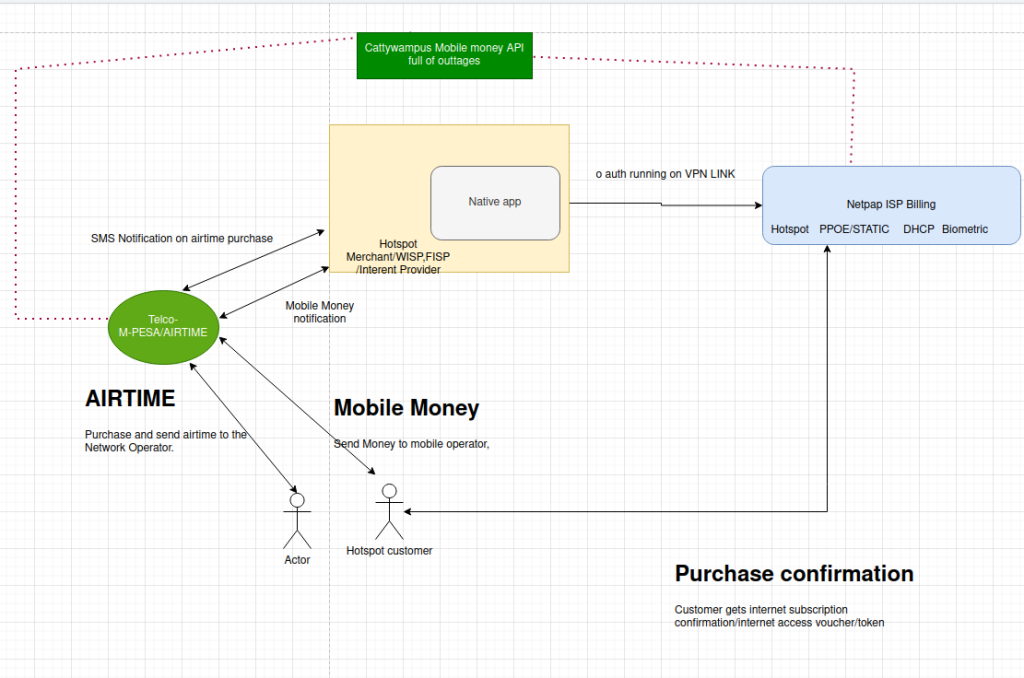
How mobile payments for utility services should work. #
E.g A business a local hotspot as utility provider
A customer sees a wifi signal and connects to the network and selects a package to make payments.On payment, a customer should immediately get the service under ideal conditions.
When a transaction is initiated through the utility provider’s paybill/till, it should be promptly forwarded to the utility provider’s billing system, and the services should be provided to the customer. This handshake process should ideally take no more than 45 seconds. Both merchants should receive a simple text alert containing the transaction details.
Problem Statement: Telco APIs are intermittent or non-existent.
We have developed a third-party mobile app called Netpap Synch to support the efforts of telco providers. This app operates via SMS and utilizes REST API endpoints to communicate with the Netpap billing system.
How it Works:
- A merchant who uses Netpap for utility payments installs a middleware app on their Android phone, which listens for payment notifications from MPESA, AIRTEL, and MTN. The app securely relays these transaction alerts to the Netpap cloud system.
- When a customer makes a payment to access internet services through the paybill of the internet provider, an alert is sent to the merchant’s phone to notify them of the payment. The app then sends the transaction details to the merchant’s account on the Netpap Service for processing. Netpap processes the transaction and returns a response to the app, which is then reliably forwarded to the customer via their support number.
How to Use it for Trading Airtime for Data / Barter Trade:
- A customer decides they want to exchange airtime for data.
- The customer signs in to the utility portal to obtain the merchant’s phone number.
- The customer sends airtime to the merchant.
- Netpap Synch, installed on the merchant’s phone, listens for AIRTIME notifications. The app forwards these transactions to the Netpap merchant account as record entries. Netpap processes the transaction and provides a response, which includes the receipt and service data. This response is sent to the customer via the mobile app’s support line.
This entire process relies on notifications sent to the merchant by the telco.
STEPS TO ACTIVATE ON NETPAP
- Request for the app from netpap admins(Netpapsynch is a controlled mobile application)
- Please read and understand our terms and data privacy.
- Log in to your Netpap dashboard to manage permissions.
- Navigate to administration ->Security Setup -> Roles ->
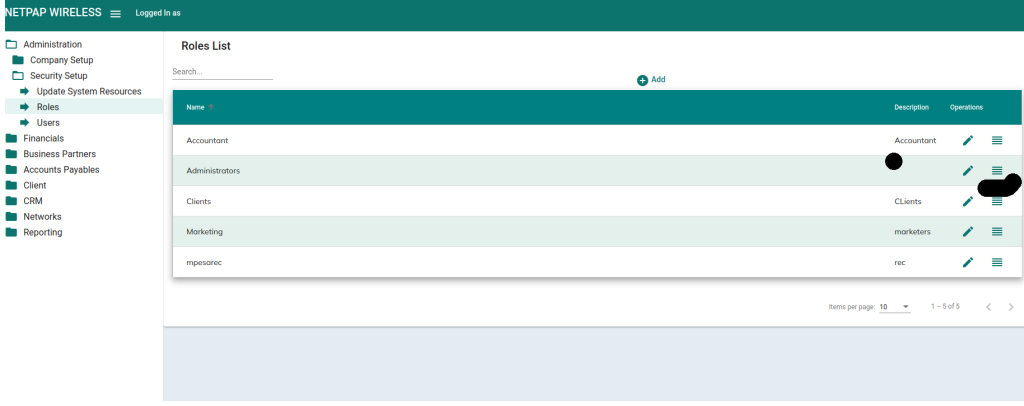
- Search for permissions and on the far right you will see a menu bar for permissions.
- Navigate to administration tab.
- Under Users assign EXECUTE permissions and click save
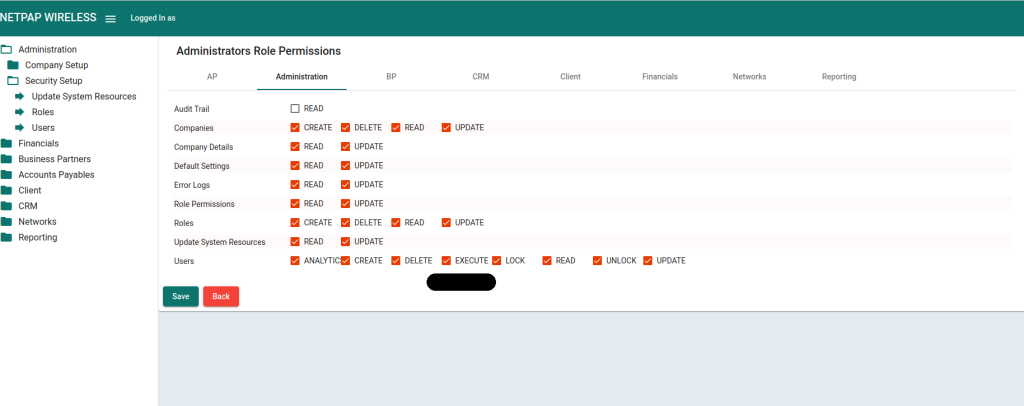
How to Install the Mobile App #
Request for the app from Netpap Dispatch/Admin.
Click app to install and click Open(Warning message is for self published apps that are not hosted on playstore).
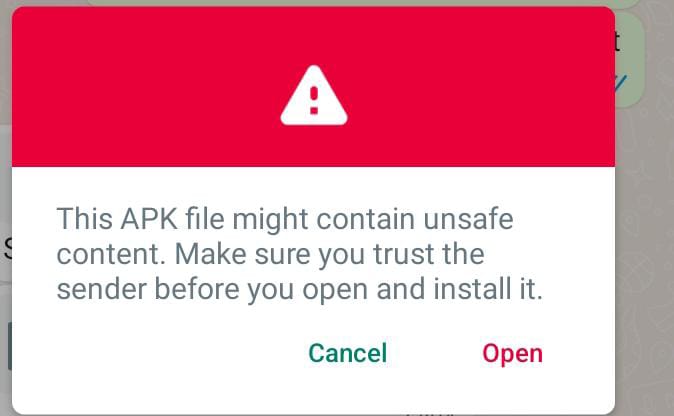
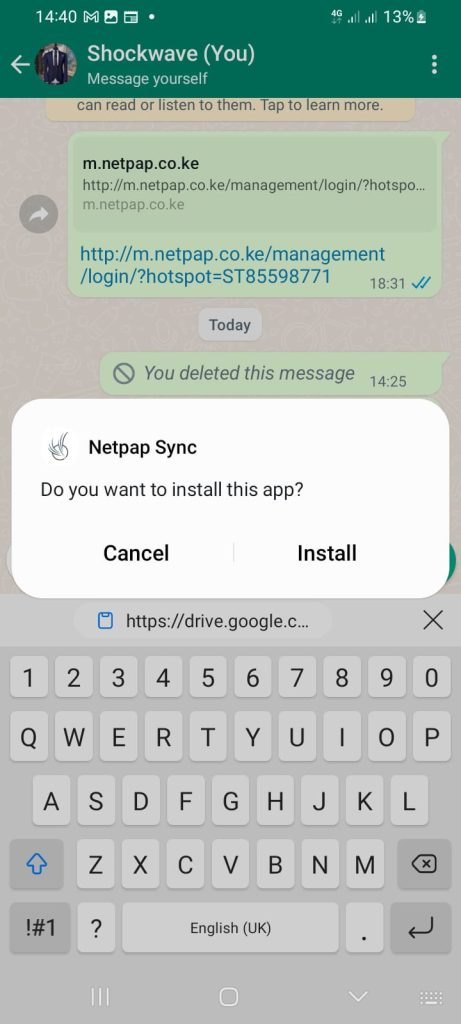
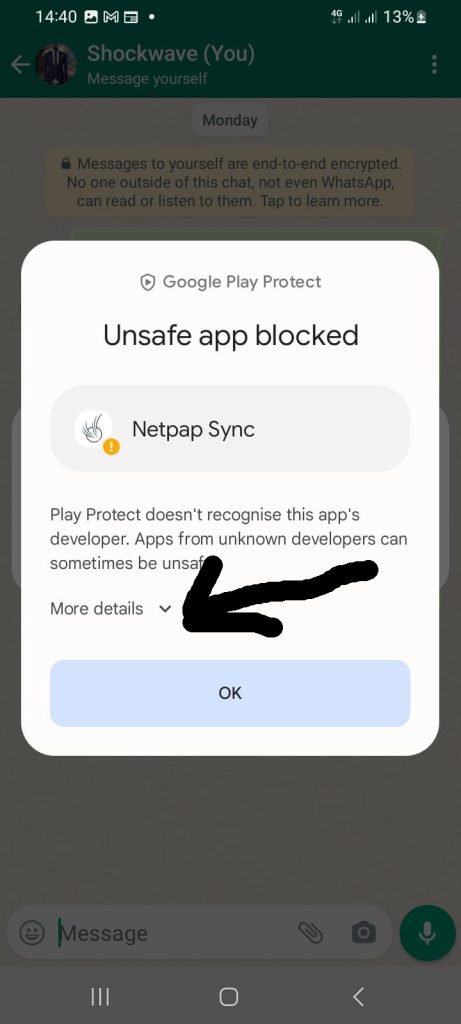
Click Don’t Send
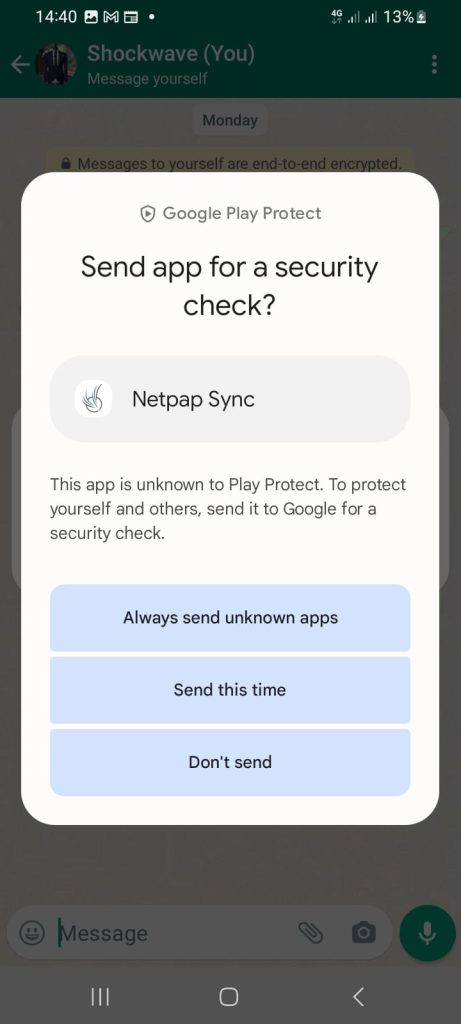
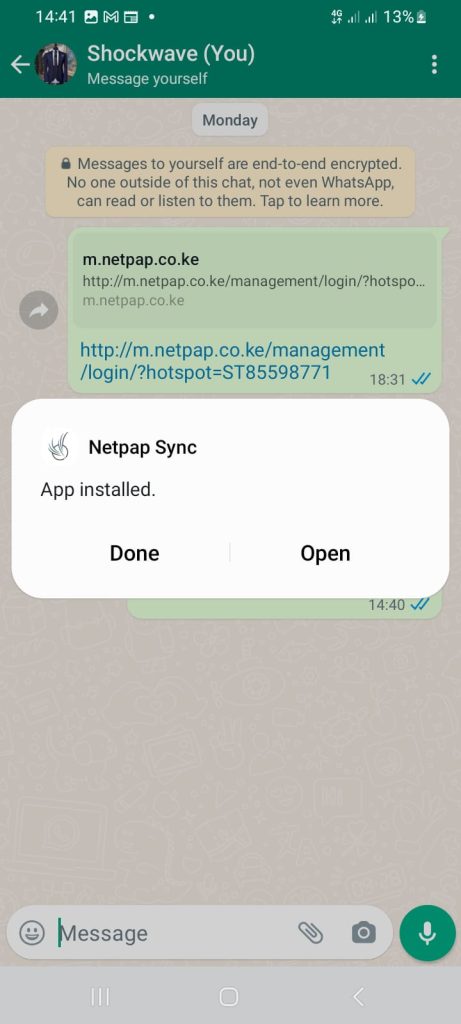
Click open or Launch your application.
Please request for a suitable Endpoint from Netpap dispatch.
for https://v3.netpap.co.ke for stage.netpap.co.ke
https://v4.netpap.co.ke for cloud.netpap.co.ke
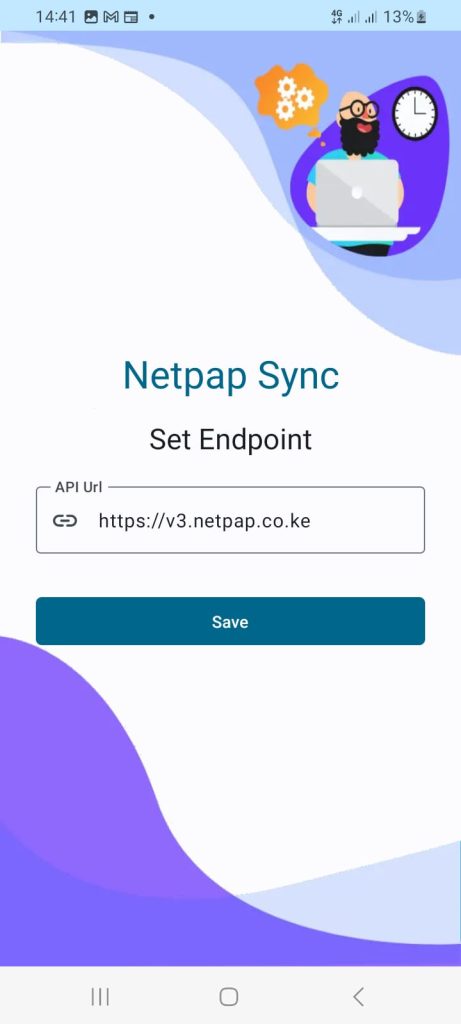
Next enter your netpap username/password.
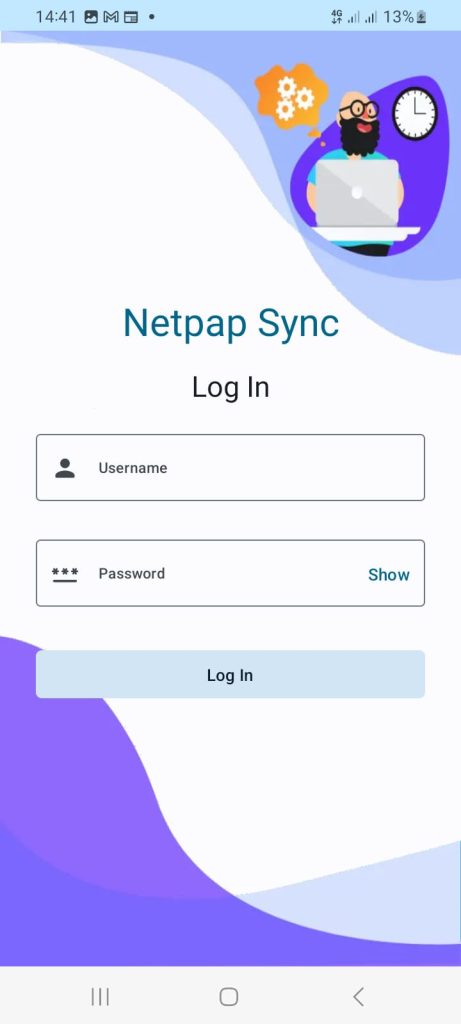
Navigate to the app dashboard and click allow permissions(Allow mobile app to read sms and contacts.
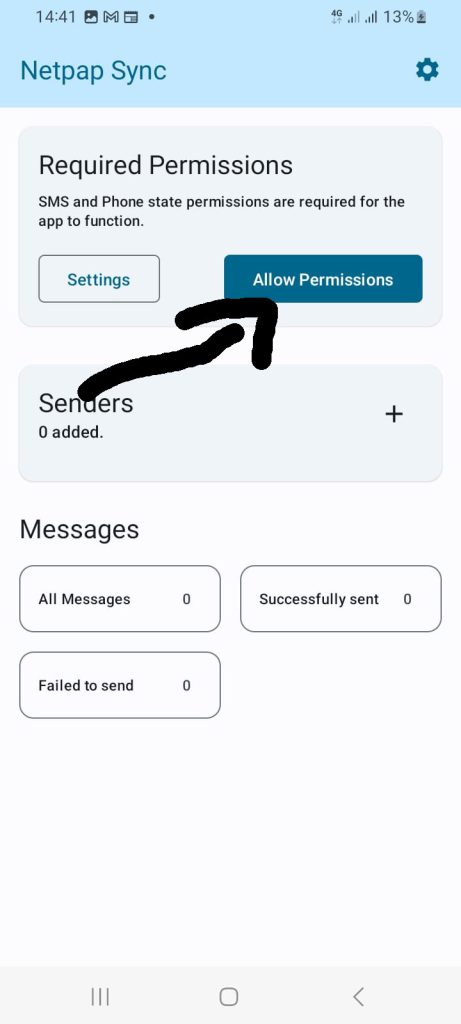
Map the app identification ID to your Dashboard netpap company settings.To do this.
Click the app icon settings and copy the unique id and copy/paste the device ID on administration ->Company Setup ->Company Settings ->Mobile App Synch. Ensure its ticked and add the device id to match Mobile app IMEI on Company Settings.
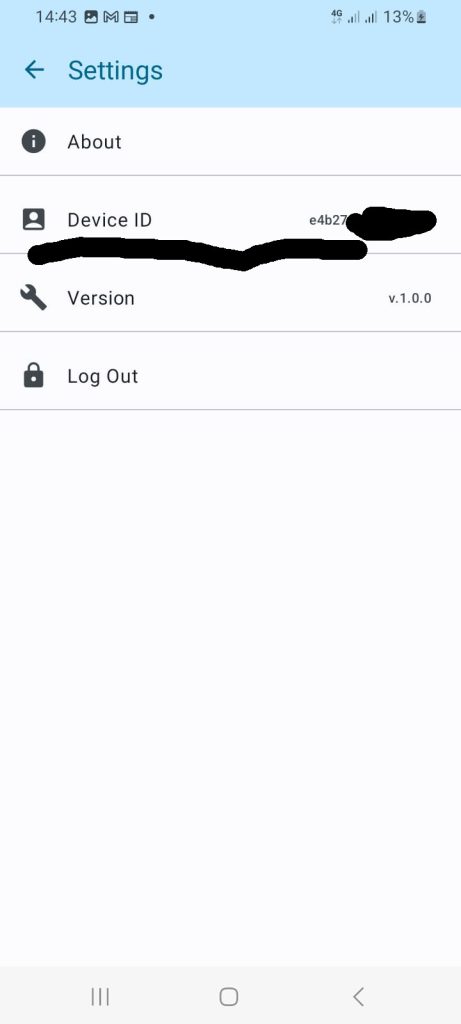
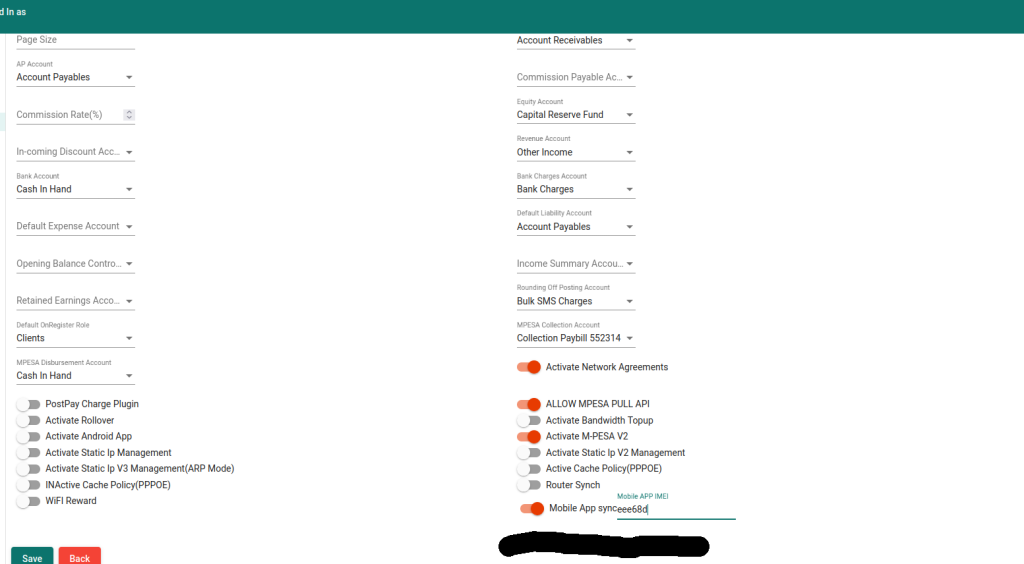
Finally.
Add SENDER IDs to listen to on the Netpap Synch.Click the + button
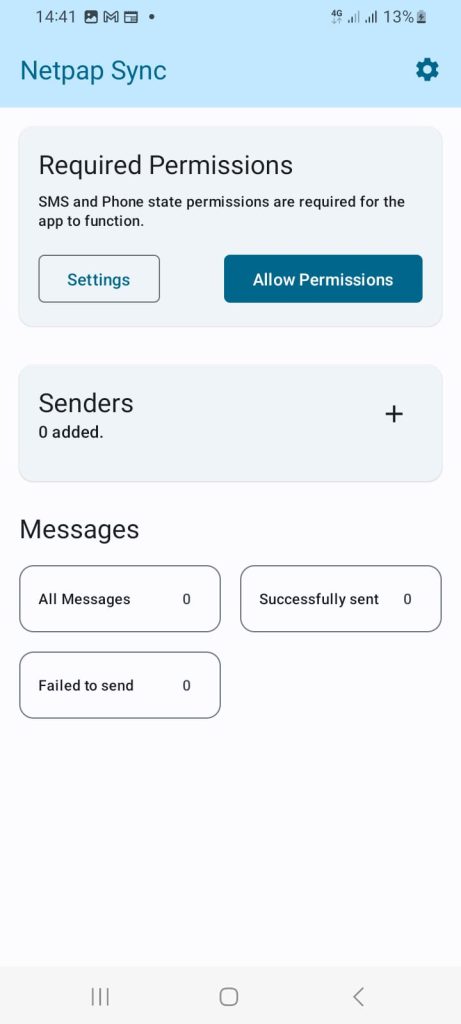
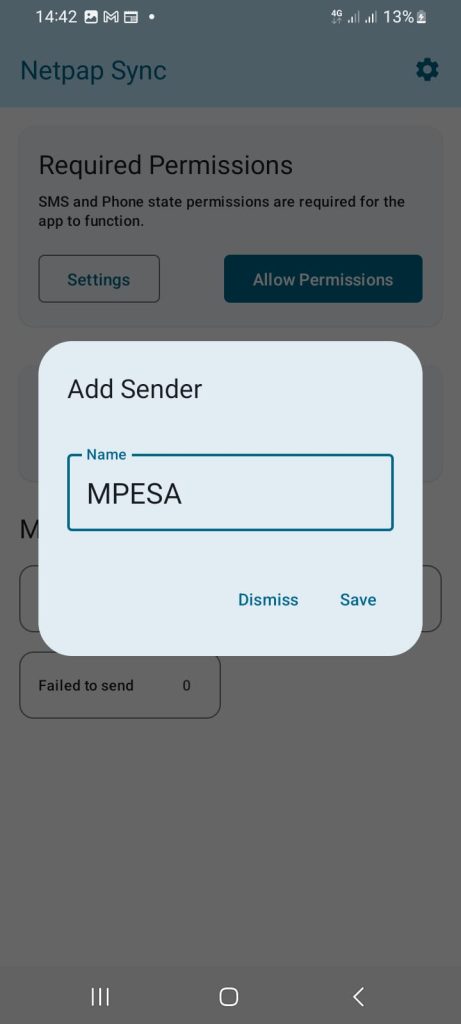

EXPECTACTIONS. #